
You can use your Teleluft account as a virtual calling card! This can be done by calling from your Mobile or Landline using local access numbers. This is very helpful to make calls while you travel or while you are at home.
In some countries we offer a local landline number which allows you to make calls via this account with a normal phone. Through this service you can access your account even without a computer. You need to just enter the phone number(s) (that of your family or friends) and check out the access number for your country.
Please note that,some providers may take adtional charge for using a Local-Access Number.
From any phone, call the access number (you will be charged by your operator at the price of a call to a landline). If your number is recognized as one of the numbers you entered you will hear a message asking you to enter the number of the person you wish to contact. After entering the number press the # button. (call to the number will be charged to the account).
To add a phone number you must first login to your personal page.Once you have successfully logged in,you can add your Mobile or Landline number to the service. For this first click on How to call then go Access Numbers and then click on Configure. You will see the option to Add Number
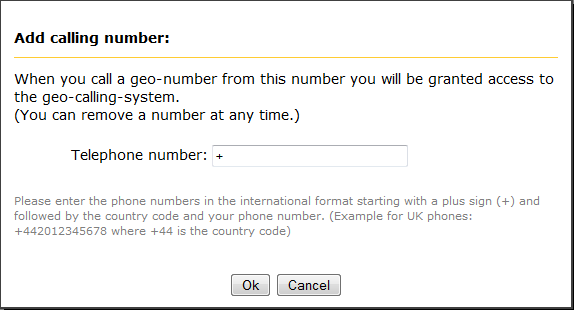
(Example: for Germany +4915123456789)
First login to your account and click on How to call. Go to Local access numbers and click on Configure and then Create a code
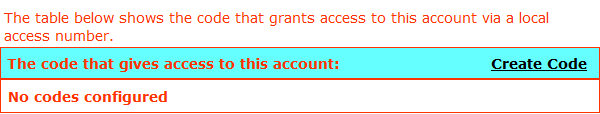
Once the code is created give your family or friend the Local access number or the Call back Number and the Code which you have created. They will be able to make calls using the Code. You have the option to delete the code at any time you wish.

Call back is a system that will help you make cheap international calls to countries where we have an Access number. Example India, UAE, Sri-Lanka etc. To use call back service you do to need a PC, Internet, 3G or any other complex infrastructure.
It works with following simple steps
Login to your personal page and then add your Mobile / Landline number which you wanted to use for callback
To add a number first click How to call then go to Access Numbers and then click on Configure. You will see the option to Add Number
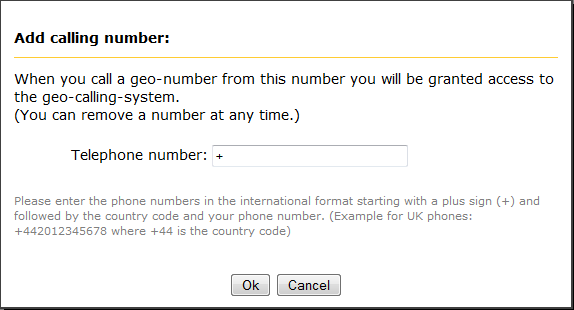
Make a call to our Callback service number 00442033189225 or 0031107449998 from the number that you have addedWait for the IVR. You will not be charged from your provider for this call since our Server does not accept any calls.
You will be disconnected in a few seconds. Then wait for the call from the Server
Attend the call which you receive and then follow the IVR.To check your balance press * buttonTo make a call enter the Number in international format and press # button. The call will be connected to your required destination number
The cost of the call will be settled via your Teleluft Account. Please note that callback calls have 2 parts, one incoming and one outgoing.
Example: A call from India to USA will cost as follows:
Call to India: 1.5 Cent
Call to USA: 1 Cent
Your total call cost: 2.5 Cents

You can also make calls from your PC (Requirements: Windows XP, Vista and Windows 7)
Just download the Client software from your login page or directly via http://www.teleluft.com/dialer.exe
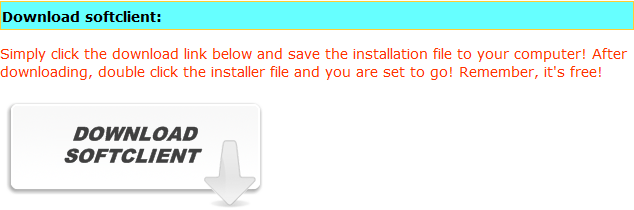
After download you can install the client software in the normal way.
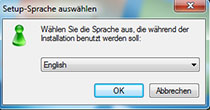



Then login with your user-name ad password.
User name: user@teleluftcom
You can make calls by simply dialing the number inside the window or using dial pad.


Teleluft offering high speed "Click to Call" solutions for Business users. Presently we support Phoner and PhonerLite.
Our Speed telephony system is highly useful for Car-dealers,those who Buy Cars using searching software Like Autopointer, Autoradar, Auto Bingooo,PAS, Carspider. Cardeluxe ect.
You can configuration Phoner and PhonerLite with Teleluft as following
Username: user*teleluftcom
Password: Your Password
Server/Proxy: 77.72.174.129
Please note that using the format User*teleluftcom instead of User@teleluftcom and Server IP 77.72.174.129 you can make your Click to Call method more faster.
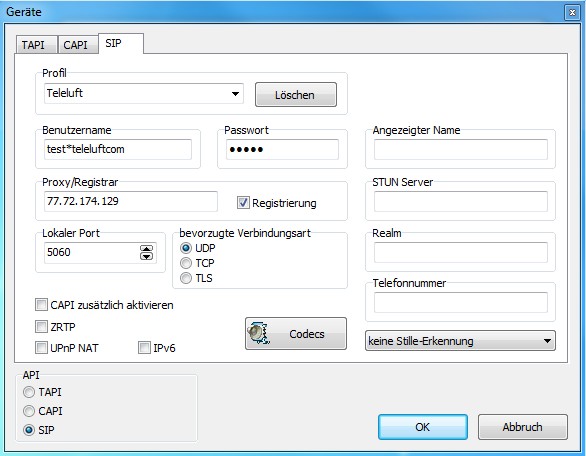

Connecting calls are a advance feature of our Software,which will allow you to connect between two Telephone.You can enter telephone Number which will ring first and down field the destination number Click on connects and first rings your phone and then your destination!
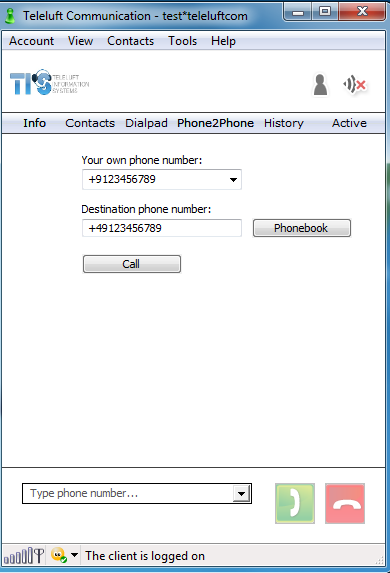


Teleluft offers calling from all kind of SIP enabled devices.You may need a help to do this.Please open a Ticeket in our support page.